Did you like any Video on YouTube ? or Want to Download it, Don't be sad you can download your favorite videos from YouTube too.
As we all know YouTube is a online videos streaming platform where you can watch your favorite videos, Most of the people have myth that we can't download videos from YouTube, We only can watch videos on YouTube, But in this post i am gonna tell you a TechTips about YouTube, How to Download Videos from YouTube ? This TechTips will help you to download your favorite videos from YouTube.
So Let's Start
Search your favorite video on YouTube.
Than your window look like this,
Add 'SS' in your link like this and hit the Enter key than your link should be like below link.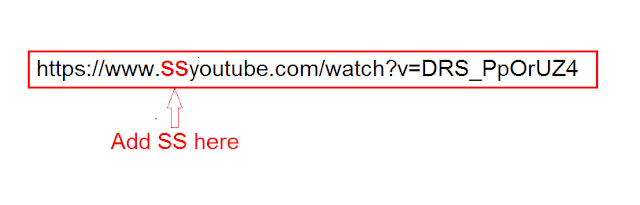
After pressing Enter key your window look like this
Choose video quality according to your Jio plan (#Hahahaha), and Than click the Download Button.
if you like this Tips Don't be cheap to Share with others.
How to's
,
TechTips
,
Tips & Tricks
As we all know YouTube is a online videos streaming platform where you can watch your favorite videos, Most of the people have myth that we can't download videos from YouTube, We only can watch videos on YouTube, But in this post i am gonna tell you a TechTips about YouTube, How to Download Videos from YouTube ? This TechTips will help you to download your favorite videos from YouTube.
So Let's Start
- Search your favorite videos on YouTube
- Add 'SS' to URL of your video in youtube.
- Than select the quality of your Favorite video.
- click the Download button for Downloading.
Search your favorite video on YouTube.
Add 'SS' in your link like this and hit the Enter key than your link should be like below link.
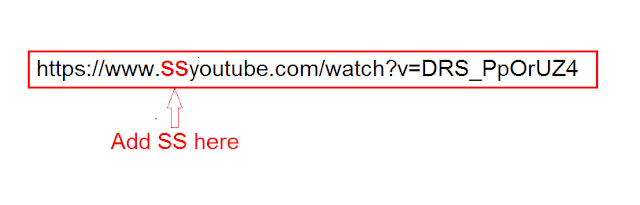
After pressing Enter key your window look like this
Choose video quality according to your Jio plan (#Hahahaha), and Than click the Download Button.
if you like this Tips Don't be cheap to Share with others.








Hey thank you very much for this very useful tips
ReplyDeleteThanks a lot @Aman Singh Rajawat
ReplyDeleteThanks Bhai
ReplyDeleteIt's very useful Article
ReplyDeleteBhai ye to Bahut simple tha Lekin Bahut kam logo ko pata hoga thanks Bhai
ReplyDeleteUseful tips. Thanks
ReplyDeleteBut i have onlymobile
ReplyDelete